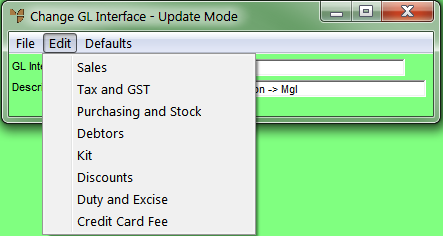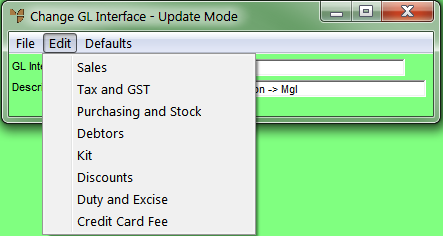Change GL Interface Screen - Menu Options
As well as the details provided on the Change GL Interface screen, Micronet provides a number of options under the EDIT menu. These correspond to specific categories of transactions in MDS and allow you to setup the GL interface records that automatically transfer financial data to the appropriate accounts in MGL.
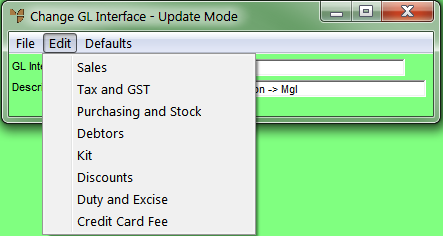
The options under the EDIT menu are:
- SALES – to enter the GL account numbers for MDS sales transactions
- TAX AND GST – to enter the GL account numbers for MDS transactions involving tax and GST
- PURCHASING AND STOCK – to enter the GL account numbers for MDS purchasing and stock transactions
- DEBTORS – to enter the GL account numbers for MDS transactions involving debtors
- KIT – to enter the GL account numbers for MDS transactions involving manufactured kits
- DISCOUNTS – to enter the GL account numbers for MDS transactions involving discounts
- DUTY AND EXCISE – to enter the GL account numbers for MDS transactions involving duty and excise
- CREDIT CARD FEE – to enter the GL account numbers for MDS transactions involving credit card fees.